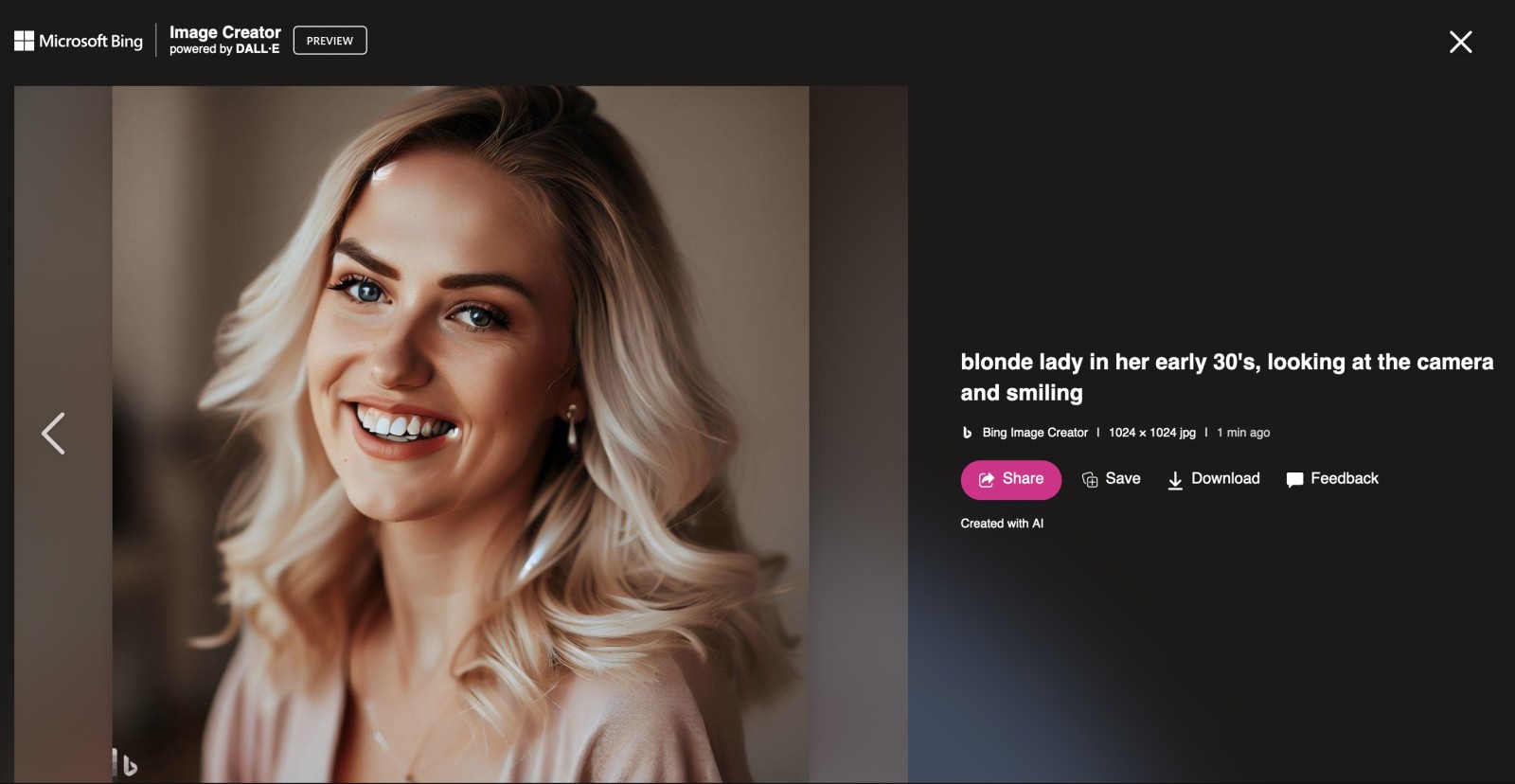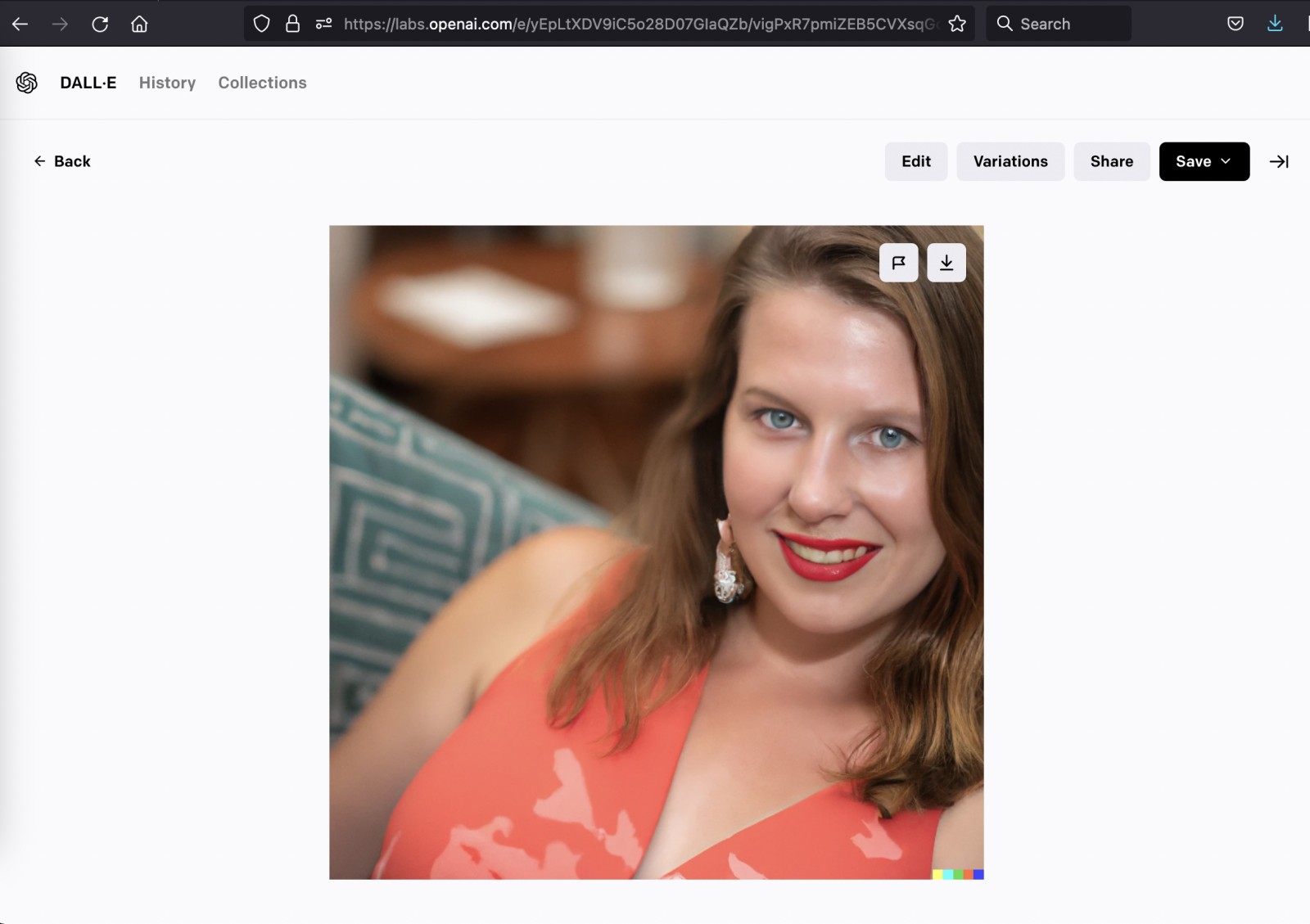Discover the top AI image generators of 2023 for your online business needs. Find the perfect image for your blog, online ads, or e-commerce shop with our comprehensive comparison of the best free AI image generators available. Read on to see which one is right for you.
Whether it's for social media posts, website designs, or marketing campaigns, images play a vital role in grabbing people's attention and leaving a lasting impression. However, not everyone has the time, resources, or skills to create stunning visuals from scratch. This is where AI image generators come into play. By using advanced algorithms, these tools can quickly generate high-quality images that look like they were created by a professional graphic designer. In this article, we will compare some of the top AI image generators in the market and help you choose the one that best fits your needs. With the help of these tools, you can save time, cut costs, and enhance your brand's visual appeal, giving you a competitive edge in today's crowded digital marketplace.
As technology advances, artificial intelligence (AI) is becoming increasingly sophisticated, and image generation is one area where AI has made significant strides. There are now several AI-powered image generators on the market that promise to bring your vision to life, but which one is right for you? In this article, we'll compare some of the leading AI image generators by testing them with the same prompt and examining their keyword frequency using a WDF/IDF table. By the end of this article, you'll have a better understanding of which AI image generator is best suited to your needs.
The Prompt
To compare these AI image generators, we used the same prompt for each of them: "blonde lady in her early 30's, looking at the camera and smiling." This prompt was chosen because it is a common request for many users who might use this kind of software. We wanted to see how each AI image generator would handle the same prompt and generate an image that matched the description. We are not going to test MidJourney, because it is running on Discord, and the whole flow is not really user friendly. Midjourney is probably the best tool out there but still in fat beta, let's wait until it has it's own interface and usage becomes really user friendly.
The AI Image Generators
We tested four different AI image generators: Bing Image creator (powered by DALL-E), Jasper (powered by DALL-e), canva.com, craiyon.com, deepai.org, dream.ai, fotor.com and wiper.ai. Each of these AI image generators has its strengths and weaknesses, and we wanted to see how they compared with each other.
DALL-E is an AI image generator developed by OpenAI that can create images from textual descriptions.As you can see many of AI image generators are using it, so the results are pretty much similar in all of them. Canva, craiyon.com, and deepai.org are tools who either added AI text-to-image features or they are completely based they service on it
Wiper.ai is a young player in this group and it is offering an online photo editor, with features to generate or edit images by using AI.
Bing image creator
Did you know that Bing has partnered with OpenAI to integrate their advanced technologies across their product offerings? Among the newest additions to Microsoft's suite of AI-powered services is their innovative image generation tool, available now at this web address.
So, let's try our first candidate, enter our prompt and let's see what is going to happen:
OK, that does look really good. But let's take a look a little bit closer, if we want to use this image in our blog post or ad it needs to be close to perfect. Let's zoom in:
hmmm.... both of the images are with small mistakes which are very visible to the natural eye of the observer. On first image there is something wrong with the teeth, and on the second one - the eyes are not correctly generated.
We could play around and maybe get a better result, but in this test, we are just focused on "one shot".
Canva
Canva is an online photo editor with a wide range of services, and the newest one is text-to-image generation. Let's enter our prompt "blonde lady in her early 30's, looking at the camera and smiling." and see what we will get:
Looks like Canva does not want to generate a photo for this prompt. It says:
The button "Learn more" is leading us to " AI safety at Canva " page where is explained what can be used and what not. Not sure why our prompt is flagged as inappropriate, but let's continue.
Deep.AI
Artificially intelligent tools for naturally creative humans. DeepAI offers a suite of tools that use AI to enhance your creativity.
So let's check our prompt:
This image definitely can not be used in our blog or any ad, simply the quality is not good enough.
Let us try DALL-E it self...
Go to DALL-E website, sign up and you will get free credits to test it.
OK, pretty similar like in Bing case, it is the same AI model behind it, but let's zoom in:
OK, this looks really good, this AI-generated photo is very close to a real one, but the only problem is that this lady is not blonde 😁
This lady also looks good, i think the age was not correct, and still those eyes...
but much better than any of the previous tests.
Jasper AI
Let's try jasper.ai! The tool is still in beta, it advertises the option to try for free, but looks like we can not tested unless we sign up for one payment model:
we will not do it for this test, because we are testing only free versions...
Craiyon.com
Craiyon, is formerly DALL-E mini, an AI model that can draw images from any text prompt! So, let's try:
ah not good, looks like AI models are not really good with generating human faces, as you can see we have a wide range of ladies in different ages, they are all blonde but the faces are not generated well, every image has a problem with the eyes.
Dream.AI
Maybe the second best tool out here, after the MidJourney, is Dream. It can create beautiful art, or realistic photos using the power of AI.
Let's start with our prompt:
blonde lady in her early 30's, looking at the camera and smiling.
We can create only one image in a free account, ok not bad... Lady looks realistic, the color of her hair is correct, her age seems to be also correct, and she is smiling... hmm very good.
Let's zoom in:
Everything is good, except the eyes... a common problem in AI image generators...
Let's move on...
Fotor.com
Fotor.com is an online photo editor and AI image generator. So let's try Fotor's AI service by using our prompt:
After sign up, users can use it for free - very good, images are looking OK, maybe the camera position is little bit unusual, but no big issue. Let's zoom in:
First image is very good, although somehow it looks like it was generated by AI, for some reason it does not look real. The second image looks much better, close to realistic, but again those eyes...
But to be honest, this one is the best, so far!
Wiper.AI
Wiper.ai offers an advanced online canvas photo editor which is a powerful tool for anyone looking to create beautiful, high-quality designs quickly and easily. Includes AI text-to-image generator as a feature for online editor service. By signing up, you will get 100 credits for free, which is enough to make proper tests. Wiper.ai also offers AI image editor, which allows you to edit photos by using AI.
Let's enter our prompt:
This looks promising, ladies are all blonde, age is correct.. let's zoom in...
Well, this is really close to a realistic photo... best so far! Everything looks fine, eyes are OK (not perfect) but it could work... i like it 👍
Eyes are always a difficult part for any AI to generate, but in this case, it looks quite good. You can see the lines around her eyes, which gives up the age, looks pretty good....
The results of my tests have shown that while Wiper.ai is not perfect, it is certainly the closest to perfection among all the tools that were tested. In fact, I would go so far as to say that Wiper.ai is the best option available for AI image generation based on my experience
In addition to generating highly realistic images, it also provides you with a powerful editing tool within the same interface..
So, let's test it, let's add a parrot to last photo. Mark the area around her shoulder, scroll down and enter prompt "add a parrot standing on her shoulder" in AI magic section:
We have 4 photos, let's zoom to them all:
Whaaat?
Parrot is behind her hair, and it looks very good!
Let's check the others:
No comment, this is close to perfection.
Ladies and gentlemen, we have a winner - Wiper.AI - definitely our choice.
Art images
Let's see how wiper.ai is good in generating art images... but let's be unordinary, let us use the prompts to create UFC fighters as GTA IV characters:
prompts used:
or maybe something like this:
prompt used: