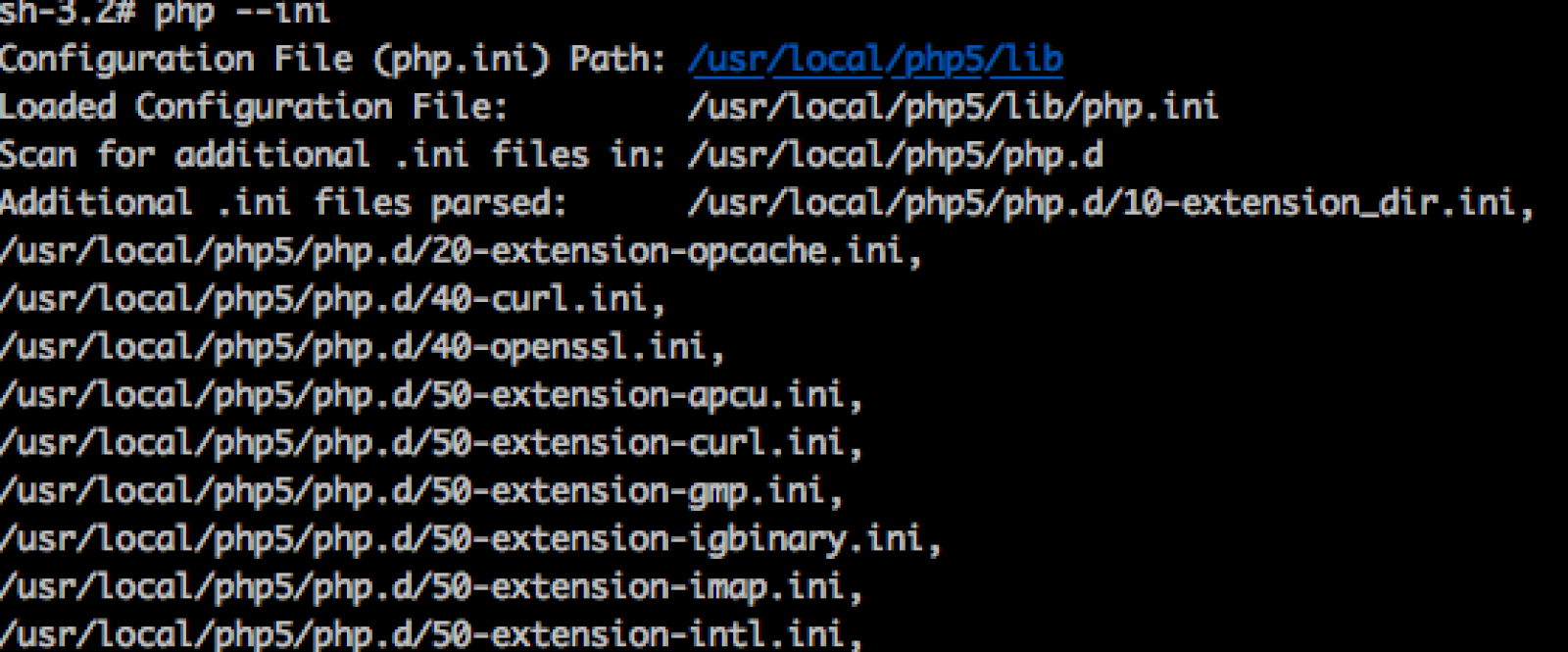If you are getting this error: "Uncaught ErrorException: preg_match_all(): JIT compilation failed: no more memory in" when running composer install , maybe this can help you.
Check in your php.ini file what is the setting for pcre.jit
First we will find our php.ini file, run this in your terminal window:
php --ini
In our case you will get something like this:
Ok, so now we know that location of our php.ini is
Loaded Configuration File: /usr/local/php5/lib/php.ini
Next, open it by using nano but be sure to be logged in as super user with sudo su command:
nano /usr/local/php5/lib/php.ini
Find pcre.jit, when nano is open press control+W and type in pcre, when you find it be sure that it is uncommented and that value is 0:
pcre.jit=0
Next, press control+X to save your changes and type Yes when asked.
Restart apache and your changes will be applied:
sudo apachectl restart
Your composer command should work now.
🖖