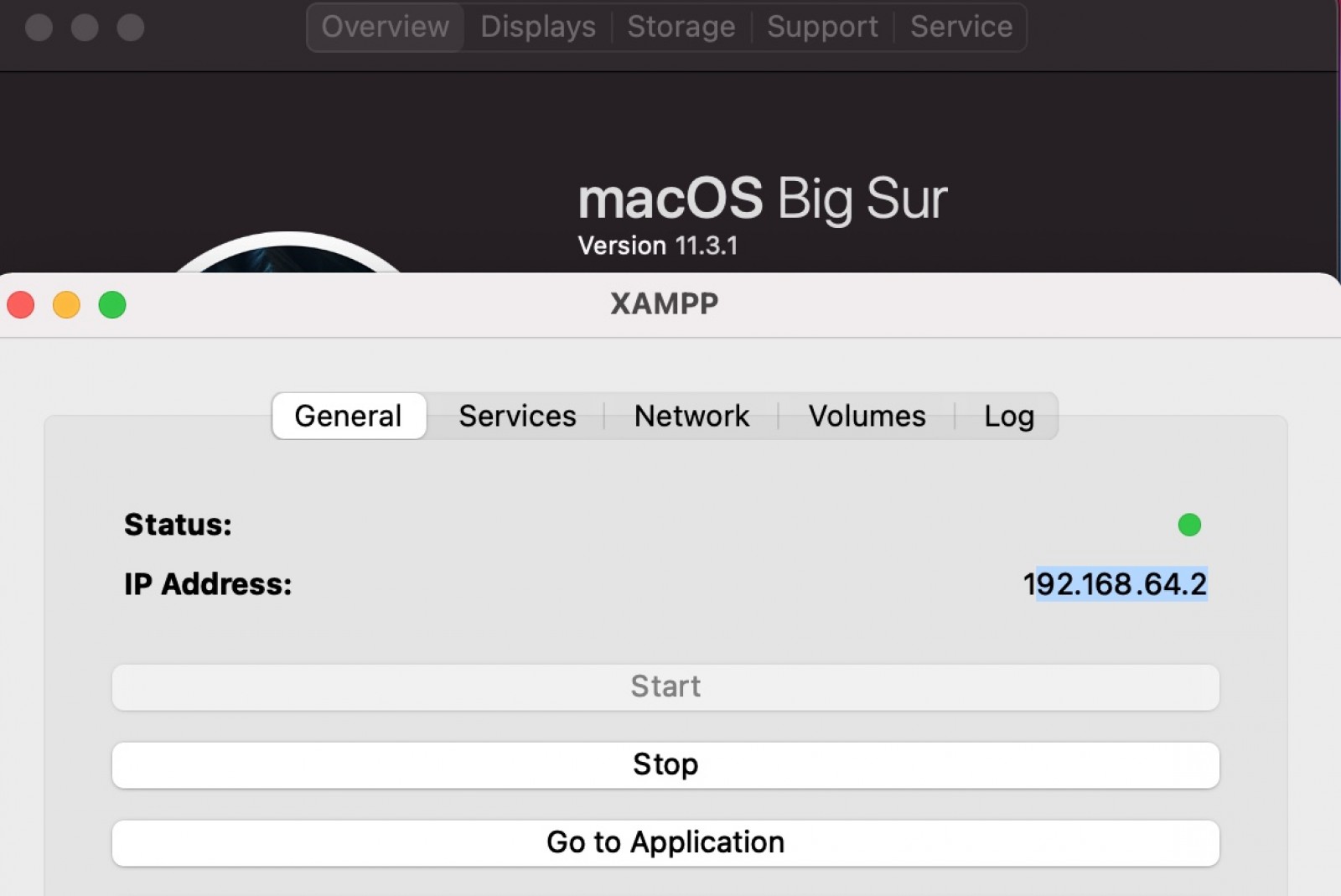So, you have just updated your MacOS to latest version of Big Sur, and it looks new and shiny but when you start to execute your XAMPP it does not work. In my case there was no error, nothing, it just wont start.
OK, so there must be some incompatibility with my XAMPP version and latest OS Big Sur.
Here is how to fix it without losing your files:
1. Before running any new installation, you have to be sure to backup your old files to not lose them! If you just run new installation it will overwrite your files and you will lose them. So, go to /Users/your_user_name/ in your finde and press [Command]+[Shift]+[.] - this command will display "." files on your Mac and now just rename .bitnami folder to something like .bitnami_backed_up
2. download latest version of XAMPP, go to https://www.apachefriends.org/download.html
and under XAMPP for OS X go to "More downloads" link, then click on XAMPP Mac OS X and then on version folder (in my case was 7.4.19) and then download VM .dmg file: xampp-osx-7.4.19-0-vm.dmg It is very important to download vm version and not installer version of .dmg
3. Run installation of new XAMPP, execute .dmg and move XAMPP.app to Application folder
.
4. Installation went fine but, we can open XAMPP but there is no our files. Nothing is there: my projects, databases... everything.
5. To get it back we will use our backed up file from step 1. And now go to /Users/your_user_name/.bitnami/stackman/machines/ and replace xampp folder with the one from your backed up file
6. Start Xampp again, now it should work fine... but no...Here is what we see when we click on start button:
Cannot calculate MAC Address: Using fd 10 for I/O notifications hv_vm_create HV_ERROR (unspecified error)
7. OK, this looks like more serious problem. To fix this, we have to download for hyperkit created by bitnami just to tackle this issue. We will use this using our terminal. Open your terminal go to to temp folder and download hyperkit:
cd /tmp
curl -LJO "https://downloads.bitnami.com/files/hyperkit/hyperkit-testing-20210430"
8. Make sure that the md hash is matching by running the following command
md5 /tmp/hyperkit-testing-20210430
MD5 (/tmp/hyperkit-testing-20210430) = 37495adde6a3279dd7265904b85c3dc9
9. Replace your .bitnami hyperkit with this one:
mv /tmp/hyperkit-testing-20210430 ~/.bitnami/stackman/helpers/hyperkit
chmod +x ~/.bitnami/stackman/helpers/hyperkit
10. Start your xampp again and... voila... it is working and your files and DB are back! Yeeeeah...